It’s easy to be overwhelmed in the day-to-day: there’s so much to do all the time!
I’ve shared about my 3-step process for Weekly Planning, and today, I want to share with you an easy way to keep it all organized.
After trying various tools, I use Trello (not an ad!) because it has what you need and nothing more (though there are tons of open-source add-ons in Trello if you want or need them). However, you can use the Weekly Planning system with almost any work tracking tool or productivity app.

Trello System Step #1: Your Main Thing
I’ll show you the full Trello board layout below, but first, let me walk through each column (which Trello calls a “List”). Create a list called “MAIN THING.” This list will only have 1 Card in it each week.
The first step – which follows the Weekly Rhythm described above – is to set your Main Thing for the next week. This is the first step, because it’s harder to think big-picture once you’re in the weeds of all the to-do’s for the week.
The trick is to step back and ask yourself, “What’s the most important thing for next week, to move the needle on my goals?”
Or if you’re leading a team or a business, it might be something like, “What’s the one thing that would change everything?”
Success here is getting away from the urgent stuff screaming for your attention – the emails at the top of your inbox, the meetings and due-dates coming up, etc. You want to think about the important things. The things that you would want accomplished if everything else in the week got sidetracked.
Sometimes it feels impossible to pick one thing – that’s ok! Just chose one, and put the rest on the ‘THIS WEEK’ list. The reality is, by picking one thing, you’ll actually make more progress on the other things anyway (because you have momentum).
Trello System Step #2: To-do List for Next Week
Create a second list called “THIS WEEK”. This list will have lots of Cards for all your other tasks/projects in the week.
After you set your MAIN THING, you can create the to-do list for the week and prioritize it by dragging Cards in the List. I like to use an Agile Methodology point system to give each task a weight, so I can accurately gauge how much work to plan for the week.
Whether you have a point system or just use your gut, the key is to make each task small enough that it can be completed during a normal day. So, take big tasks and break them into multiple cards with smaller steps on each.
If any of the tasks are too big, they will sit on your board too long, thus creating mental drag and emotional frustration. You want small cards that you can drag over to the DONE column often, so you help your brain stay encouraged and moving forward.
Pro tip: if you use this planning time to turn each task into an action item that starts with an adjective, you’ll make it easier to get things done when you’re in the work zone.
Each time you approach a task, your brain spends energy trying to figure out where to start and what to do. So, if you spend the time defining the task beforehand, then it’s easier to get over the starting hump when you get around to the task!
Trello System Step #3: Tasks In Progress
Create another List called “DOING”, and use it during the week to pull one tasks at a time and get it done. There’s a beautiful thing that happens when you visually declare an item to focus on, complete it, then pull the task card over to your DONE column.
Another reason I like Trello, is that you feel a click on your phone when you pull a card to a different column. So, the dopamine hit that comes from moving a card to DONE helps you feel good and maintain momentum!
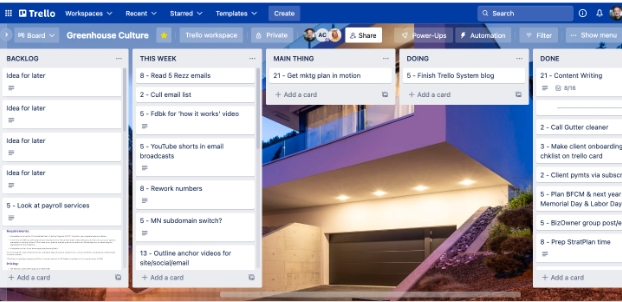
If you want help implementing this system in your own work and life, or if you want to learn the more advanced techniques for leading a team/business, you can get access to coaching and the step-by-step video guides inside the Greenhouse Method Coaching Membership.
When you join the community, you get to talk to a coach so we can show you where to start and what to do for the next few weeks.
Leave a Note
Comments